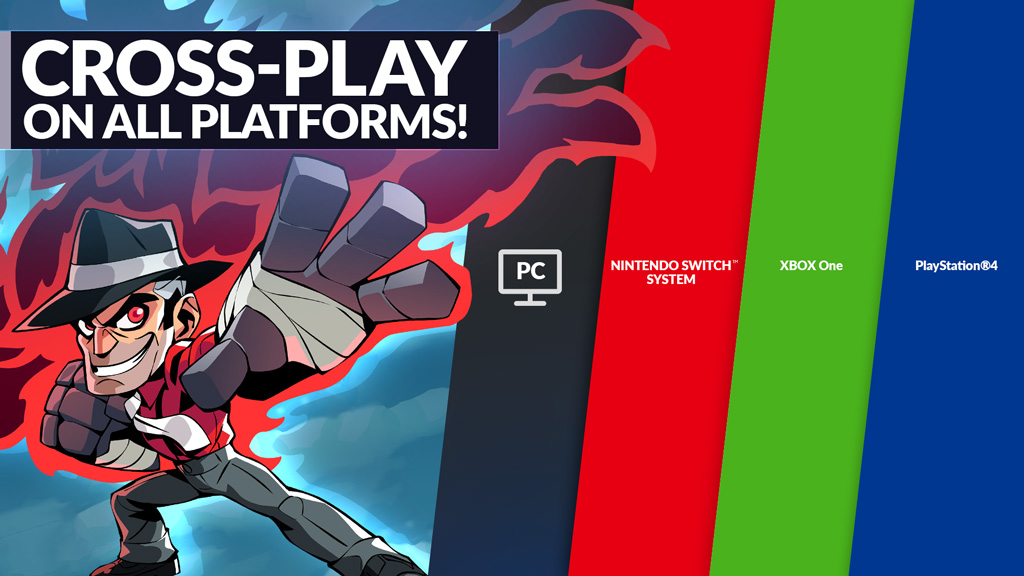Brawlhalla was originally only available on the PC, PlayStation 4, and mobile platforms when it exited beta. However, after Ubisoft purchased the game, it was quickly ported onto the Xbox One and Nintendo Switch consoles as well. When a game is on so many different platforms, it’s natural for player-bases to split between each other.
Check this out: Brawlhalla Tier List
While it wasn’t a big deal back in the days due to how few options there were in devices to play games on – nowadays even groups of friends play on different platforms and thus can’t play online together due to a lack of cross-play. Fortunately, Ubisoft rolled out cross-play for Brawlhalla in 2019 and even added cross-progression. This is a big deal because even though several games offer cross-play as of today, it does not automatically ensure cross-progression being there too.
So, what exactly are the cross-play and cross-progression features? Let’s answer that question.
What is Brawlhalla Cross-Play
Cross-play is a short way of saying cross-play multiplayer. The meaning of these words put together is that the game has the capability of allowing players to engage in online matches irrespective of what device that they’re on. Whether they’re on a PC, a console, or a mobile phone – they will all play the same game and be able to play against each other without any issues.
You may like: Is Brawlhalla Cross Play and Cross Progression
It may sound like something that always should have been present within the game, but it’s something that a large number of games still don’t offer. The reason behind that is the fact that not only does it take an incredible effort to create the infrastructure required to handle multiple platforms in an online lobby at the same time – the developers also need permission from the owners of each platform for it to work.
You may be interested in: Brawlhalla Maps
While a few companies like Google (Android) and Microsoft (PC, Xbox) allow cross-play almost immediately for most games, others like Sony and Nintendo often express hesitation. There are two reasons behind that – security concerns and competition. PC has always been a platform often ignored by consoles in terms of cross-play multiplayer due to the fact it’s easier to install hacks and modifications on it compared to others. While companies like Microsoft, Nintendo, and Sony are always competing against each other in the console sales market too.
You may also like: How to Unlock Characters in Brawlhalla
This eventually proves to be too much of an effort for developers to fight against – so they just split their fanbase by making multiplayer that is exclusive to each platform. Fortunately, Ubisoft is a major AAA game company and that allowed them to have the manpower needed to make servers that are capable of cross-play and also convince the companies to let their players compete with each other irrespective of their devices.
This makes Brawlhalla one of the only fighting games that are completely cross-play between all platforms and also adds a sense of convenience as the players would be experiencing the same game whether they’re on a console at home or using their phone outside – connecting them completely with their friends and foes!
You may like: Brawlhalla Beginner Tips & Strategies Guide
That’s a complete sum-up of what cross-play is and means for the game, but we still have one very important question left. What is cross-progression and how does it affect Brawlhalla?
Cross-Progression in Brawlhalla
Cross-progression is exactly what it sounds like – no matter what device that you play Brawlhalla on, your progress will be shared between all of them. This includes everything, such as your level, ranked stats, unlocked/purchased characters, extra skins, and in-game currencies.
You may be interested in: Brawlhalla Replays: How to save them
It adds a major level of convenience to the game’s progression as it allows you to switch from big and handheld devices in a matter of seconds and you already have everything at your disposal.
So, whether you want to play with friends on a different platform or wish to switch to a handheld device on-the-go after leaving your house – you’d be well covered and connected to the world of Brawlhalla.
How to use Cross-Play and Cross-Progression in Brawlhalla?
The way that Ubisoft allows its players to be able to share progress between multiple devices or play on every platform, is to offer a new account to the players that unify the systems. It’s, of course, the only logical step, since Xbox Live would never connect to a PlayStation Network account and neither of the two companies is compatible with Nintendo either.
You may like: Brawlhalla Beginner Tips & Strategies Guide
So, with a Ubisoft account, the player gains the ability to link all of their accounts from the different platforms to each other. The way to do that is simple:
- If you don’t have a Ubisoft account already, then you need to create one for the game and set it up with the necessary information that is required. You can see a thorough account creation guide on their official site by clicking ‘here’.
- Once you have a Ubisoft account, the next step is to connect it to the rest of your gaming accounts. This can be done by heading to the Account Information page by clicking ‘here’.
- Once you have the desired console/PC/mobile accounts linked to your Ubisoft account, you don’t have to do anything else on that section of the website. If you want to double-check which accounts are still connected, you can see that by heading to the Account Management page ‘here’.
- If everything is how it should be – there’s only one step left. Simply log into your desired devices and download Brawlhalla on them. Once you log in to your Ubisoft account on them to play the game, your progress will be automatically synced from that point on and any device that you play on will have the same things that you expect to see.
So, that’s what cross-play and cross-progression are for Brawlhalla. And now you also know how to sign up for these two extremely useful services. The only thing left for you to do now is to play fair and have fun.
As mentioned before, the game is the same on every platform in terms of gameplay, so the only thing you need to learn is how to play on the different inputs. If you have any questions, feel free to ask – and while you’re around, don’t forget to check out some of our other guides on the website!
You may like: Brawlhalla: How to Earn Mammoth Coins